Anker SoundCore Select 4 Go - Bluetooth Speaker










What's in the box?
Select 4 Go Speaker
USB-A-C cable
Quick Start Guide
Note:
1. Wall charger not included.
2. The speaker does not support Aux mode.
Does the Select 4 Go support the soundcore App?
Yes, the Select 4 Go can connect with the soundcore App.
The soundcore app is available for both iOS and Android devices. You can install it from the Google Play Store or the Apple App Store.
Note: If you have previously downloaded the soundcore App, please uninstall and reinstall it to ensure the app can find the latest devices.
What is the playtime of Select 4 Go?
Select 4 Go supports up to 20 hours of playtime at 40% volume in Balanced EQ mode. Battery life will vary depending on the content being played, custom EQs, volume level, etc.
What do the charging indicator lights mean?
The power indicator will be red when charging and white when fully charged. When the battery level is below 10%, the power button indicator light will flash red.
What do the different indicator light colors mean?
Select 4 Go's indicator light will be red when charging, and when it is fully charged, the indicator light will be white if your machine is off, and blue if your machine is playing music.
Is Select 4 Go waterproof?
Select 4 Go features IPX67 waterproofing, but before submerging it in water, make sure to seal the waterproof cover tightly.
How long does it take to charge?
It takes around 4 hours to charge with a certified 5V/1.5A wall charger. The charging speed may fluctuate depending on ambient temperature, the charger being used, and other factors.
What is the output of Select 4 Go?
5W
Does a single Select 4 Go support stereo sound?
No
Does Select 4 Go support AUX?
No
Is Select 4 Go equipped with a built-in microphone?
Select 4 Go isn't equipped with a built-in microphone, and it doesn't support phone calls.
Does Select 4 Go support TF cards?
No
How do I update Select 4 Go's firmware?
1. Open the soundcore app and press "Update Firmware."
2. Do not use your phone while the firmware is updating, except if you've set the soundcore app to run in the background.
3. Select 4 Go will restart automatically after updating.
How many drivers does Select 4 Go have?
Select 4 Go is equipped with a 5W full-range speaker and a passive radiator.
Will Select 4 Go automatically shut down?
Yes, by default the speaker will turn off automatically after 20 minutes of no audio signal input/no connection. You can also customize the auto shutdown time in the soundcore app.
1. Open the soundcore app and enter the Select 4 Go interface.
2. Click on the Settings button in the top right corner.
3. In “Auto Power Off”, you can adjust the auto power off time, or turn this function off.
How do I turn off speaker prompts?
1. Open the soundcore app and enter the Select 4 Go interface.
2. Click the Settings button in the top right corner.
3. Go to "Speaker Prompts" to turn speaker prompts on or off.
Does Select 4 Go support the charging of other devices?
No
How can I set different EQ modes?
1. Download the soundcore app.
2. After pairing your phone with Select 4 Go, open the soundcore app, add Select 4 Go, and go to Settings to customize the EQ.
How many Select 4 Go speakers can be connected at the same time?
Select 4 Go supports connectivity with up to two devices at the same time.
What is the Bluetooth connection distance?
Select 4 Go supports Bluetooth connectivity up to 30 m. This distance may fluctuate depending on the environment.
Which version of Bluetooth does Select 4 Go support?
Bluetooth 5.4.
What are the supported Bluetooth codecs?
Select 4 Go supports SBC and MPEG2 AAC-LC.
How do I connect a new device?
Short press the Bluetooth connect button, when you hear a beep and see the indicator light flashing blue, you can pair with a new device.When the connection is successful, you will hear a beep and the indicator light will change to blue.
What can I do if I can't find Select 4 Go in my Bluetooth device list?
1. Make sure Select 4 Go and your phone are within Bluetooth connection range.
2. If you still can't find it, try pressing the Bluetooth button on the speaker and check your Bluetooth device list again.
3. Try resetting the speaker if you're still having this issue. To reset the speaker, press and hold the Bluetooth button and Volume + button for 5-10 seconds. You'll hear a tone and the speaker will automatically restart, indicating a successful reset. Repeat steps 1 and 2 above after reset.
What is TWS and does Select 4 Go support it?
TWS stands for True Wireless Stereo, and it allows two identical speakers to play stereo sound after pairing up. Select 4 Go supports TWS.
How can I pair two Select 4 Go speakers at the same time via TWS?
1. Turn on both speakers.
2. Press the Bluetooth button on both speakers until the indicator light blinks white.
3. You'll hear a tone when paired successfully.
4. The main speaker (connected to your phone) functions as the left channel, and the secondary speaker functions as the right channel.
How do you achieve stereo sound when two speakers are paired with TWS?
The main speaker (connected to your phone) functions as the left channel, and the secondary speaker functions as the right channel.