SRI LANKA'S PREMIER ONLINE STORE FOR TECH PRODUCTS AND GADGETS
Anker Nebula Capsule Max - Pint-Sized Wi-Fi Mini Projector
LKR 86,500.00
Sold out
was LKR 95,990.00 Save 10%
Please verify the stocks by contacting the sales team prior to placing orders
Save this product for later
Anker Nebula Capsule Max - Pint-Sized Wi-Fi Mini Projector
Product Details
Brand: NEBULA by Anker
Model: D2423
Warranty: 6 Months Warranty
What’s in the Box: Nebula Capsule Max | Remote Control | Quick Start Guide | DC-In Charger (Note: Only Support DC-In Chargers)
Capsule Max
Capsule Max builds upon the pocket-sized design of Capsule and unleashes its true potential. With a stunning 720p, 200 ANSI lumen image, Capsule Max ushers in true high-definition portable entertainment.
Enjoy immersive audio and visuals wherever you are with your friends and family.
- 200 ANSI Lumens
- 100 Inch Image
- 8W Speaker
- Nebula Connect App
- Comprehensive Connectivity
- Diffuse Reflection
A Brighter World
Marvel as your movies shines bright at night. See the colors of your favorite films, shows, and more in vibrant detail with the 200 ANSI lumen bulb.
Up to 100-Inch Picture
Take the magic of the cinema wherever you go. Enjoy the epic scale of your favorite blockbusters with an HD image up to 100 inches big.
Hear Every Moment
The built-in 8W speaker pumps out high-intensity audio all-around your space for heightened cinematic immersion.
All From the App
Control Capsule Max right from your phone with the “Nebula Connect” app. Download it now from Google Play or the App Store.
Universal Compatibility
Connect HDMI and USB devices to Capsule Max to project all your media on the big screen—you can even connect devices wirelessly using Airplay, Miracast, or Bluetooth.
Say Goodbye to Eye Strain
Capsule Max reduces the amount of direct light entering your eyes. So keep binge-watching your favorite shows without straining your eyes.
FAQ (Display | Operation | Software Related | External Device Connection)
How do I use the keystone correction?
Capsule Max supports both automatic (vertical ±40°) and manual (horizontal ±40°) keystone correction. When adjusting the horizontal keystoning, go to Settings>Projector Settings to turn off auto keystone correction and adjust manually.
How do I activate Capsule Max's autofocus?
You can slightly move the device or press and hold the "OK" button for 2-3 seconds to trigger the autofocus. If necessary, you could press the volume +/- buttons to manually adjust the focus.
How do zoom the image in and out?
Capsule Max doesn't have a zoom function.
Adjusting the Brightness
Capsule Max will automatically switch to a lower brightness mode when it is not charged in order to save battery. Battery saving mode is the default mode for Capsule Max. If you want a brighter image, please choose Standard Mode: Settings>Projector Settings>Image Mode>Standard Mode
How do I screen mirror on Capsule Max?
IOS Devices: 1. Make sure your phone and Capsule Max are connected to the same Wi-Fi network 2. Enable the Screen Mirroring on your iOS device in the control center 3. Once Capsule Max shows up on your phone's Screen Mirroring List, select it to connect Android Devices: a. Switch on Capsule Max and go to Settings>General>Screen Mirroring>Android b. Enable the Screen Mirroring on your phone via the pull-down menu, Settings, or WLAN settings c. Select " Nebula-xxxxxx"""" to connect Please note that copyrighted content won't be able to be mirrored or cast.
How do I play videos when no Wi-Fi is available?
- Download the videos to a USB drive - Install the File Explorer app from Google Play Store on Capsule Max - Install a media player app such as VLC or Kodi - Plug the USB drive into Capsule Max to play
How do I pair the remote with Capsule Max?
There are two ways of pairing the remote with Capsule Max: - During the setup process, you can press the "OK" and "Volume-" buttons at the same time per screen instruction to pair the remote - Go to Settings>Remotes & Accessories>Add Accessory, to search and pair.
How do I switch to Bluetooth speaker mode?
You can press the Bluetooth button or go to Settings>Projector Settings>Bluetooth Speaker Mode
How do I control Netflix on my Capsule Max?
It's recommended to use our Nebula Connect app's mouse mode to control.
How to download the Nebula Connect app?
You can download it from Google Play Store on your Android devices or the App Store on iOS devices.
How do I use the Nebula Connect app?
1. Make sure that your phone's Bluetooth is turned on 2. Open the Nebula Connect app on your phone and click the "+" on the top right to connect with Capsule Max 3. Once connected, you can select either mouse model or controller mode to operate
How do I upgrade the firmware?
Go to Settings>Device Preferences>About>System Update
What USB drive formats are supported?
FAT32/NTFS/exFAT
Does Capsule Max support HDCP?
Yes. We are a member of HDMI, and the interface of HDMI supports HDCP protocol.
What are the supported interfaces?
USB/HDMI ARC/Bluetooth
What is the maximum supported hard drive size?
Up to 2TB
SPECIFICATIONS
Height: 5.9 in
Diameter: 3.14 in
Weight: 26.0 oz
Keystone Correction: Auto (Vertical ±40°) and Manual (Horizontal ±40°)
Projection Mode: Front / Rear / Front Ceiling / Rear Ceiling
Focus Adjustment: 1-second autofocus
Offset: 100%
Throw Ratio: 100 in @3.08 m; 80 in @2.46 m; 60 in @1.73 m; 40 in @1.15 m
Aspect Ratio: 16: 9
Lamp Life: 30, 000 hours
Brightness: 200 ANSI lumens
Native Resolution: 1280 x 720
Display Technology: 0.3-in HD DLP
Video Formats: H.264, H.265, VP8, VP9, DivX 4x/5x/6x
Video Decode: 1080p@60fps
Audio Formats: MPEG-4 AAC, MPEG-4 HE-AAC, MPEG-4 HE, AACv2, AAC ELD, AMR-NB, AMR-WB, FLAC, MP3, MIDI, Vorbis, PCM/WAVE, Opus
Charging Time: 2.5 Hours with DC-in 15V/3A
Video Playtime: 4 Hours of Local Video Playtime
App Store: Nebula Manager
OTA: Support
Working Modes: Projector Mode, Bluetooth Speaker Mode
OS: Android 8.1 with Nebula UI
Fan: <30dB
Bluetooth: BT4.2 Dual Mode/A2DP
Dual Frequency: 2.4/5GHz
Wi-Fi: 802.11b/g/n/ac
Speaker: 8W
Battery: 9, 700mAh 3.7V
ROM: 16GB eMMC
RAM: 2GB DDR3
GPU: Adreno™ 506
CPU: Octa-Core A53 Chipset
Bluetooth Remote App: Nebula Connect for Android and iOS
IR Remote: Power / D-pad / Volume ± / Mouse Mode / Home / Back / Menu (Enable Focus)
Touch Buttons: D-pad / Volume ± / Back
Physical Buttons: Power / Mode Switch (Bluetooth Speaker Power)
USB Type-A: For USB Flash Drives
AUX: Out
DC-in: 15V/3A
HDMI: HDMI 1.4 up to 1080p input
UPC: 848061060157
Display prices in:LKR